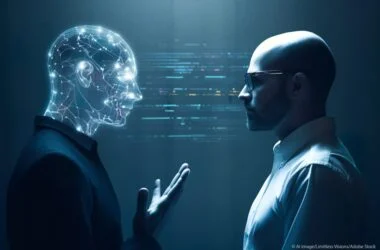Seventy-seven percent of American households have broadband Internet access – and of those, most take at least some steps to protect their network and devices from hackers. But your home network may be more vulnerable than you realize. In fact, according to a cyber security expert interviewed by The Guardian, all home networks are vulnerable to hacking.
Even if you use password protection to secure your home wireless network, your router itself may be unsecured. Hackers can use your wireless router to access your whole network, and the devices connected to it. But if you understand the danger, you can take steps to secure your wireless router, protect your network and devices, and safeguard your personal information.
Contents
Your Home Network Is Vulnerable
How can your home wireless network be vulnerable to hackers if it’s password-protected? The problem could be your wireless router itself. Most wireless routers have little going for them in the way of security features – some argue that wireless security has actually deteriorated, rather than improved, over the past 15 years.
Your wireless router may not be getting firmware updates to help it stay secure, and it may be running on legacy software. Even if firmware updates are available for your router, it may not actually notify you of that availability, so you’ll never know to install the updates.
Millions of wireless routers use Universal Plug and Play (UPnP) protocol enabled, which presents a security risk because it can make it easier for hackers to connect their devices to your router.
Many routers also allow users to control networks remotely via Home Network Administration Protocol (HNAP), which can be convenient for users, but unfortunately, it’s also a convenient way for hackers to gain access to the network and the devices connected to it.

Lock Down Your Wireless Router
It’s important to use an antivirus software suite that can protect all of the devices in your home from malware, phishing scams, and other threats. But it’s just as important to lock down your router against external threats. You can’t completely hack-proof your router, but you can make it harder for hackers to get in – and that might just be enough to dissuade most cyber criminals.
Start by purchasing your own router; the ones rented out by Internet Service Providers (ISPs) aren’t very secure, because they tend to run legacy software, don’t get many updates, and aren’t replaced as often.
Ask your ISP for a modem, and buy your own router. If you already own your own router, replace it if it’s more than a few years old. Once you have your own router, take the following steps to protect it:
- Change the administrative login
credentials using the instructions in the owner’s manual; - Change your network name to something unique,
but non-identifying; - Disable cloud-based or remote router management;
- Turn off UPnP and HNAP;
- Disable WPS and WEP encryption;
- Enable WPA2 encryption; and
- Choose a secure password for your new home
network.
But don’t stop there; you’ll probably want to set up at least two, possibly even three, home wireless networks.
Segregate Your Devices — And Your Guests
Seven out of ten American homes use a smart device, such as a smart speaker, smart lights, a robot vacuum, or even a smart fridge. These devices need to connect to the internet in order to function, but they also present security threats, because their manufacturers frequently don’t have web security in mind when they design the software that runs them.
For this reason, they’re much more easily hackable than your smartphone, tablet, or laptop, which was designed to resist web threats and is probably also protected by antivirus software.
If a hacker is able to gain access to your network via a smart device, he or she could conceivably gain access to the data on your phone, tablet, or laptop – if those devices are connected to the same network.
That’s why it’s a good idea to segregate smart devices on their own network, at least until manufacturers catch on that these gadgets need antivirus security, too.

It’s probably also a good idea to keep guests off of the same network as the one you use to share personal data and financial information, especially if you have a lot of people over at your house (say, for example, friends of your kids).
Your guests may have the best of intentions, but they also may have lower security standards than you. By keeping a second (or third) network for guests only, you’ll eliminate the possibility that hackers will access your network via a friend’s device – or that your son’s baby-hacker friend will decide to make his debut into the world of cybercrime by stealing your banking information.
We like to feel safe in our homes, but your home wireless network may not be as safe as you assume. Take steps to protect your network, before you become a victim of cybercrime.