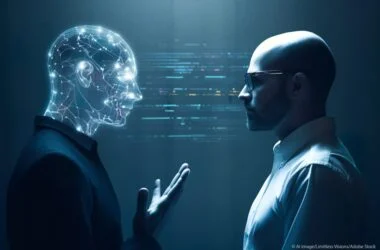Starting a play station in safe mode would help you troubleshoot any problems with it However it is also possible that you may find Your ps4 stuck in a safe mode loop. today with the help of this guide you will understand How to use/manage the ps4 safe mode.
Let us Begin with Why is safe Mode needed in ps4 and How to implement it properly
Ps4 Safe Mode
starting ps4 in safe mode will allow you to load only the most necessary basic feature of the ps4 operating system that will help you troubleshoot any issues with ps4. problems such as –
- ps4 fails to start in Normal mode
- can’t update ps4 (Ps4 Update Fail)
- ps4 screen is Lagging Or freezing
- problems with the new internal hard driver
- ps4 keeps disconnecting from wifi
- the ps4 controller is not working or responding well
Do remember that using the safe mode feature of ps4 may include some risks as well such – as software glitches, mismatch, and data loss. if done this wrong you will be left with the option to reset the ps4 to default settings. if possible it’s best to take a backup up of your ps4 before proceeding as a precaution.
How to Boot Ps4 in Safe Mode
- Plug the ps4 into the power outlet and turn it on and let it Boot
- Press the Power Key on the Ps4 and hold it for 5-7 seconds so that it can turn it off
- Let the Reset Key go and Keep it off for a minute or 2
- Now Press the power key again and hold it for the next 20-30 seconds until you hear the 2 Beeps. The first beep should come in within 5 Seconds and 2nd beep will be there within 20 seconds.
- Now connect the Ps4 controller with a USB cable that transfers data and press the PS button on the controller to enter ps4 safe mode.

Now You should be able to see the safe mode menu and Now you will be able to make changes to your ps4. in case you fail to Boot the ps4 in safe mode please restart the ps4 and try the steps again.
Exit Ps4 Safe Mode Loop
some of the users have reported in past and repeated Safe mode error in ps4. Please follow the steps to exit the safe mode loop-
- Once in Safe Mode Please Restart the Ps4 With Normally and your safe Mode Loop will be Over.

More Power to You
Once inside the safe mode of ps4 you can see all options at your disposal. we would First recommend doing a full backup of ps4 games and data with an external device using backup Option in safe mode.
Restart the PS4- starting the ps4 in Normal Mode Would Exit the safe and start with the Full features of the PS4.
change resolution – change the screen resolution of ps4 using the Safe Mode feature of your ps4. start the ps4 in safe mode and go to change resolution and adjust the settings as per your screen.

update system software- anyhow if you miss or ignored the latest ps4 update or your update is causing you issues then use this feature. download the PS4 software from the official website. use an external device to upload the software update manually and install it.

rebuild database- this feature is mostly used to scan and perform clean up the hard drive of your ps4. You can create a new database for your content and you can use this feature to fix speed up the gaming expectance or troubleshoot the slow or freezing ps4 issues.
Reset the ps4 –when things don’t go your way please take the full backup of your ps4 and then reset the ps4 to default settings.

thank you for reading. do let us know if you need any other help with ps4 safe mode.
Comment below and tell us how to improve this guide for other users having the same issue Or share your experience so we know better.
Thanks and Good luck