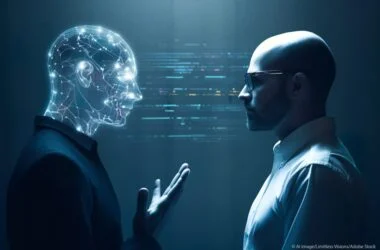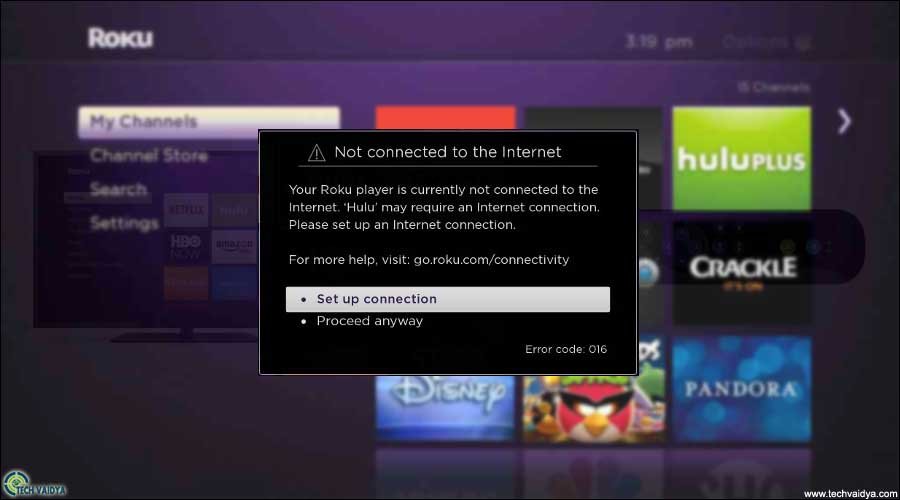Hello Friends,
Welcome to Techvaidya.com Your New Technology Assistant
Roku is An online Streaming Service That Helps You Stream Multiple Online Streaming Entertainment to Your TV. Services Such as Netflix, Sling TV, Hulu TV, Amazon Video, Spectrum TV, And many more.
Guys Today We will help You Figure Out Why Your Roku is Not Connecting to Your Connect Wifi Network. We will Also Guide You to Troubleshoot Roku Connection With Your Router. Let’s Get Started And Fix Your Problem-
There Are Two case Scenarios In Which You Can Read this Article
Contents
Case Study
1- You are Not Able to Make Connection From Your wireless Router And That’s What We Will be Helping you to Fix in this Post.
2- You are Connected to Your Router And Getting Internet But Not Able to Stream Any Videos Using the Internet.
Dear Friends, Check out these Steps And See if they Help To Troubleshoot Roku Internet Connection
Why Roku Won’t Connect Wifi to the Internet
Friends it is important to understand that Your Problem Can Be Caused By a Few Things
- You Have Used an Incorrect Password Or the Wrong Network Selection
- Your Roku is Out of the Range of Your Wireless Coverage Or Low Network Strength
- You Might Have An Outdated Wireless Router.
Let’s Get Started And Fix the Problem One By One –
Restart Your Wireless Router And Your Roku Device Along With your Tv.

- Please understand that Your wireless Router password Can Be Complex and Case sensitive. Make sure You Type the Correct Password While Settings.
- You Can Log in to Your Wireless Router And Go to Wireless Section For Password Lookup. Verify that You have the same password Here As You Have Used to connect with Roku.
- Make Sure Your Roku device is Within the range of Your Wireless Network.
- Please Select Correct Wireless Network While Setting up Your Roku.

- Contact Roku Support Team And Verify That your current Router is Supported By Roku. In Our Understanding, if Your Router is not More than Five Year Old It Should be Good For Your Roku Streaming Device.
- if You have a Cable Connection from Your Roku to Your Router Then Try Making Sure it’s Connected to The Correct Port (LAN Port ) Of Your Wireless Router
When nothing seems to work we Recommend You Reset Your Roku Device And Setup it again
Read More About How to Fix Roku Related Problems
Reset Roku to Default Factory Settings
- Guys You Can Reset Your Roku device Using two Methods –
- Use Roku Console Settings Or Use Reset Key On Your Roku Streaming Device to Reset the Roku.
- Let’s Try With Roku Console First –
- Connect Your Roku to Your Tv
- Go to Roku Home Page Using Home Key From Your Roku Remote

- Drag it Down And Go to Settings And Press OK On Your Remote Then Go To System And Press OK Again.
- In The Latest Roku Version, You Need To Go to Advanced System Settings.

- Now You May See Factory Settings Please Select It And Press Ok.
- Now It Will Show You a Code Along With a Box Like Keypad Please Use Your Up And Down Arrow Keys On Roku Remote to Select Numbers And Press OK.
- Select the 4 Digit Code In The Keypad Which is Given On The Same Screen And Press Ok.

- Your Roku Will Start Getting Reset And You Just Need Wait 1 Min While Your Roku is Being Reset
- Restart Your Roku And TV (If Possible Restart Your Router Also)
- Congrats Now Roku Should Be Reset To Default Settings And You Can set up it Again Like a Brand New Roku Device.
- Still, if Your Roku is Not Connecting to Wireless Network Or If You Still Face Trouble Resetting Your Roku Try Doing Hard Reset.
Hard Reset The Roku Device
- Power On Your Roku Device.
- Locate the Reset At the Back of Your Roku Stick Press it And Hold it for 10-15 Seconds
- Let Go of Reset Key And Reboot Your Roku Device

Well, Now You Are Fully Set to Install it again like a brand new Device.
do check out what roku community has to say about this trouble.
If You Still Get an Issue Connecting Your Roku to Your Network Try Resetting The Wireless Router Or Contact With Router Support Or Roku Support. checkout the best methods to troubleshoot Roku remote pairing problem.
See if all this Advice Can Be Redeemed. For Any Other Issue With Roku Please Comment Below And let us know. we are happy to Help you Troubleshoot Your Roku Problems.
Thanks, And Good Luck