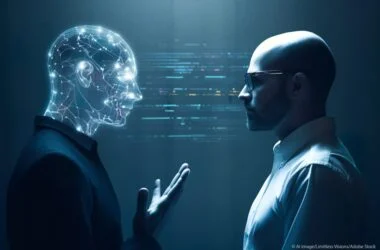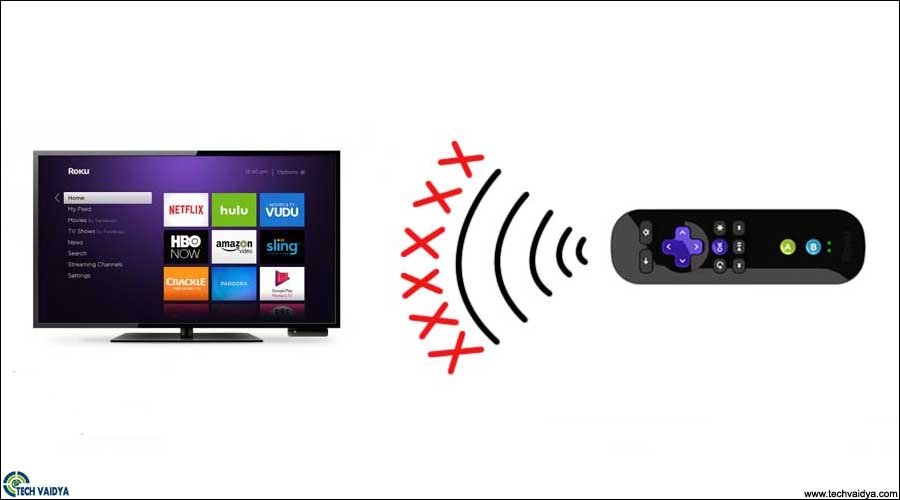Hello Everyone,
Welcome to Techvaidya.com
Reading this Post Explains That You May Have An issue with Your Roku Remote. If Your Roku Remote is Not Working then You are in the Correct Place Because We Have Done Proper Testing and Research On this issue.
In Our Office, We have a Roku Player That had this Problem Last Saturday So we Thought There must be a lot of people having the same kind of problem every once in a while.
Contents
Case Study
There can be Mostly Two Problems With Remote as We have Seen in a Lot of Communities and Forums.
1- Roku Remote is Not Working
2- You Are Not Able to Pair Roku Remote With Your Roku Player
Let’s Get Started And Understand the First Case –
Make Sure You Have a Compatible Remote With Your Roku
Before We Continue With Roku Remote Troubleshooting Let us Just Brief You About Roku Remotes That You Might Have.
In Case You Are in a Rush We Recommend You Install Roku App On Your Smartphone. You Can Use Your Smartphone as a Remote For Roku.

We Will Guide You on How to Install the Roku App And Use it As a remote at the End of this Post as we have provided many Roku troubleshooting guides
There are mostly Two Types of Remote that Comes With Roku-
Standard IR Remote-
- This type of remote uses Infrared Technology and you have to Point it Towards Roku While Pairing Or Operating it. Less Range Capability And Slow Performance make this type of Remote “A Remote For Old Days “. To Use this remote, You have to Make Sure It’s In the Clear Sight of your Roku Device.
- In Order to Verify that You have a Standard Remote Please Open the Cabinet of Your Remote Where the Batteries Are Placed And Look for a Pairing Key. Sometimes It’s On The Front of Your Remote if You Can not See Pairing Key Anywhere then it is a Standard Remote.

Enhanced Remote( Point Anywhere )-
- this is An Modern Remote That Communicates Over Wireless networks. Enhanced Remote Coverage is Wider Than Standard Remote. You Can Point AnyWhere While Operating it.
- It is one of the Greatest Remote Loaded With Features that Outranked Most Of the streaming Services Competing With Roku. built-in headphone jack Gives An Extra Edge to this. Easy to Use Pairing key that Can be Used to Reset the Remote As Well. All Roku Sticks Comes With an Enhanced Remote.

- In Our, Understanding Standard Remote has been outdated and Most of the People Now Are Using Enhanced Remote. Even every New Model Of Roku gives you the Enhanced Remote.
- Let’s Not Waste the time And Guide you on things to Do When Your Roku Remote is not working-
Also, Read About How to Connect Roku to Wifi Network
Troubleshoot Standard Roku Remote Not Working
These Steps Can Be Used for Old Models of Roku. Most of people Don’t Use these Remote but it’s worth giving them a shot
- Open the Battery Cover, Remove the Battery, and Re-insert It.
- Turn off Your Roku device And Turn it on after 1 Minute.
- Use the Roku remote in front of the Roku device and make sure there is No Physical Hurdle Between Your Roku and Roku remote.
- Replace the old Batteries With New batteries.
- Make sure your device is in the position of Receiving a Direct signal from your Roku remote.
See if this Helps. Now let’s Troubleshoot Modern Enhanced Remote.
Fix Enhanced Roku Remote
Try These Steps And See if that Helps You to Fix You’re Not Working Roku remote.
First Start With Basic troubleshooting –
- Take Off The Power Cable Out of Your Roku device And Wait for 30 Seconds. In the Meantime Remove the Batteries From Roku Remote.
- Plug the Power Cable Back to Roku And Insert the Batteries into the Roku remote.
Didn’t Work?
Don’t worry let’s Try Something Else –
Reset Roku Remote
There is No Such Thing that You Can Call the Reset key on Your Roku Remote. You Just use the pairing key to Pair and Unpair Your Remote With Your Roku Device.
Follow These Steps to Reset Your Roku Remote In Easy steps
- Remove the Battery Cover From Your Roku remote.
- Take Off the Batteries From Your Roku remote And Insert it back Properly.
- Turn off Your T.v And Unplug the Power cable From Roku Player.
- Now Plug the Power Cable back to Roku And Turn it On.
- Press the Pairing Key At the Back of Your Roku Remote And Hold it for 10 sec.

- You May See Green Light flashing at Your Remote That Means It’s Trying to Sync with Roku.

hopefully, this Should pair your Roku remote along with the Roku device. Read More on how to Fix Roku Not Connecting to the internet
if everything fails Don’t worry We have got an alternative that might help you Solve this problem with the Roku remote. Go to Play Store Or App Store And Down the Roku application. Keep in mind that you can use any smartphone as a remote for your Roku.
Roku app can be downloaded for Any Operating system On Your phone Like ios Android or Windows. I hope all these steps Help you Solve the Problem With your Roku.
Please comment if you still have a live Problem that you would like to Talk about.
We thank You for reading. Good luck