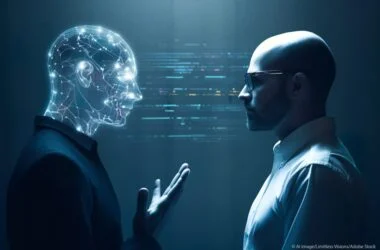Laptops are the perfect compromise between the portability of smartphones and the heavy-duty performance of desktops. In an era of remote jobs, they can turn “work from home” into “work from anywhere.” If you rely on your laptop for everything from work to leisure, it can be extremely frustrating when your machine is not performing.
Because laptops require a lot of computing power and hardware to be tucked into a small space, they are often not as durable as desktops and can be more prone to issues.
Despite your best efforts, you will likely run into a computer problem eventually. Fortunately, many common laptop issues have quick and easy solutions.
Contents
Dying Battery Laptop Issues
The first laptop component to degrade is usually the battery. Almost all laptops, irrespective of the brand, are powered by lithium-ion batteries. These batteries have a limited number of charge cycles, leading to degradation over time, usually within two years.
Using your device sparingly doesn’t help either, as less usage will prevent other hardware components from reaching peak efficiency.

The clearest indicator that your battery is dead is when it will no longer hold any charge, forcing you to keep the charger plugged continually to use the laptop. If your battery has reached this point, the best thing to do is purchase a new battery.
It can be expensive, but delaying battery replacement can damage the charger and dangerous voltage spikes, which are also costly issues.
Overheating
A common mistake most people make with Laptop Issues is using them for extended periods while they are pressed against heat-trapping surfaces like comforters, leading to overheating. Running programs and software that require high processing power can also overheat your laptop.
Overheating slows individual hardware components such as the hard drive, RAM, and GPU, leading to permanent damage.

Overheating occurs for two main reasons: there is something wrong with the cooling system, or the heat generated has overwhelmed the cooling system due to being either too intense or too prolonged.
You can prevent your Laptop Issues from overheating by cleaning the air vents on the sides, applying filtered material over the vents, and updating the BIOS routinely.
Problematic Keyboard
Laptop keyboards are not very convenient for typing-heavy activities because their small dimensions restrict the keyboard’s size. Compare a regular desktop keyboard with the integrated keyboard of a 15- or 16-inch laptop (the most commonly purchased size).
You will immediately notice the difference in length and key size, directly affecting typing ease. Laptop keyboards are also less durable, as keys loosen and wear over time. Regularly cleaning your keyboard will help prolong its life.
If your laptop keyboard isn’t working at all, you should get in touch with professional computer repair services, as integrated keyboards are very challenging to fix at home.
Crashes
Computers and programs crash for a variety of reasons, some of which are more serious than others. Common causes of computer crashes include hardware conflict (two hardware components fighting for processing priority), faulty hard drive, faulty RAM, running overly demanding processes, faulty power units, and corrupt OS registry values.
Preventing crashes boils down to implementing some basic practices—maintaining your laptop correctly, updating software, avoiding running too many applications simultaneously, performing routine disk defragmentation, and deleting unnecessary files.
If the problem can be traced to a faulty hard drive, removing the hard drive from the laptop and placing it in an external enclosure can help as well.
Malware or Viruses
Finally, viruses and malware are significant sources of many of the issues mentioned above. Unlike most desktop hardware components, which are equipped to resist many attacks, laptop components such as the battery, hard drive, and RAM are more susceptible to malware and viruses.
These invasions can be devastating to devise performance and can have other consequences if personal data is affected.

The best way to protect your computer from viruses or malware is to install antivirus and antimalware software. You can also use additional measures like ad-blockers to protect your laptop when browsing online. you can speed up the performance of mac computer as well using simple tips.
Maximize Your Laptop’s Longevity
Preventing the most common laptop issue is relatively easy as long as you’re diligent, know when to deal with a problem at home, and when to consult a professional.
Although laptops are not as durable as desktop computers, a well-maintained model can still last 10 to 15 years if you care for it properly.
Ensure you know how to handle simple issues, and you can maximize your device’s longevity and efficiency.