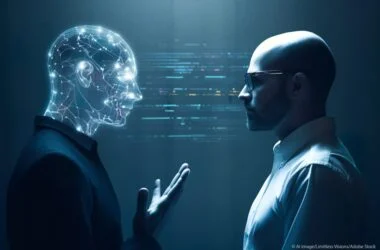PlayStation is the most popular gaming console in the world. It is present in almost every home, providing millions of families with fun and entertainment. Some people, when they move on from gaming, seek efficient ways to delete their PlayStation Network accounts so they will not be tempted to play again.

Other people have other reasons why they wish to delete their accounts. Anyway, it is good to know that you have an option to erase your account if you no longer want to have it.
When you go online and make research about deleting PlayStation Network (PSN) account, you will find hundreds of videos, guides, and answers on how to do that. However, many are either not useful or not exactly what you are looking for to do.
Deleting the PSN account means permanently deleting it so it will not exist anymore. That is possible to do, but only through contacting Sony professionals first.
How to delete psn account
First, before you start the entire process, read to learn more about what will happen when you delete your PSN account. Remember that deleting is permanent and cannot be reversed back. Understand that you will not be able to use your Online ID to open a new account.
Another thing to keep in mind is that all your subscriptions and purchases will be terminated and lost. You cannot transfer that content to another account. Also, your personal PlayStation Network wallet will be inaccessible and the funds in your account will be deleted as well.
- The second step is to gather all information regarding your PSN account. Remember that your account will be deleted by someone working at Sony, and they will certainly ask you about the following information.
- They will need the email address you used for signing up. They will also need your PSN Online ID together with other information that you have used or added to your account to protect it.
- The third step is contacting the Sony PlayStation customer support. The options for customer support vary from one region to another, so it is advisable to check that out.
- A good idea is to use Sony PSN chat support, which is accessible when you visit their official website. While there, go to the PSN Account Help section on the site and choose the option Contact Us.
- Besides using the Live Chat feature, you can also easily contact Sony PlayStation customer support by telephone. There is a designated customer support telephone number for different regions, so find your region and call them. If you cannot find a number for your specific region, you can perform a web search by including the name of your country plus the words “Sony PlayStation support phone number.
- Finally, when you have reached Sony PlayStation customer support, request the agent to permanently delete your PSN account. The agent may ask you to answer some important security questions to verify and confirm your identity before proceeding.
Read More on How to reset ps4 to factory settings
- towards deleting the account. Many people wonder – if they delete their PSN account, will also their child accounts be deleted? The answer to that is yes – if you have a child that is connected to the PSN account you are deleting, their accounts will be deleted as well.
- Another thing which many people wonder about is – can they open a new account with the same email address after they have already deleted their account. The answer to that is also yes.
- After the previous deletion is completed and confirmed by Sony PlayStation customer support, you can use your email address to open a new account. However, you cannot reuse your old username.
- As you can see, there are just a few short steps that should be taken for permanently deleting your PSN account. Go through all steps, have all information prepared in front of you, and the Sony PlayStation customer service agent will close the account for you in no time.
- Hopefully, this information will be of great help if you are thinking about deleting your account. Do not waste time going on the internet and searching for other solutions because there are no shortcuts or other solutions.
- The only way in which your PSN account can be permanently closed is by directly contacting Sony PlayStation.
Learn How to start PS4 in safe Mode
Hope this helps you please comment if you need any further help do contact us. Thanks