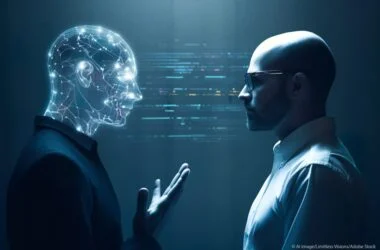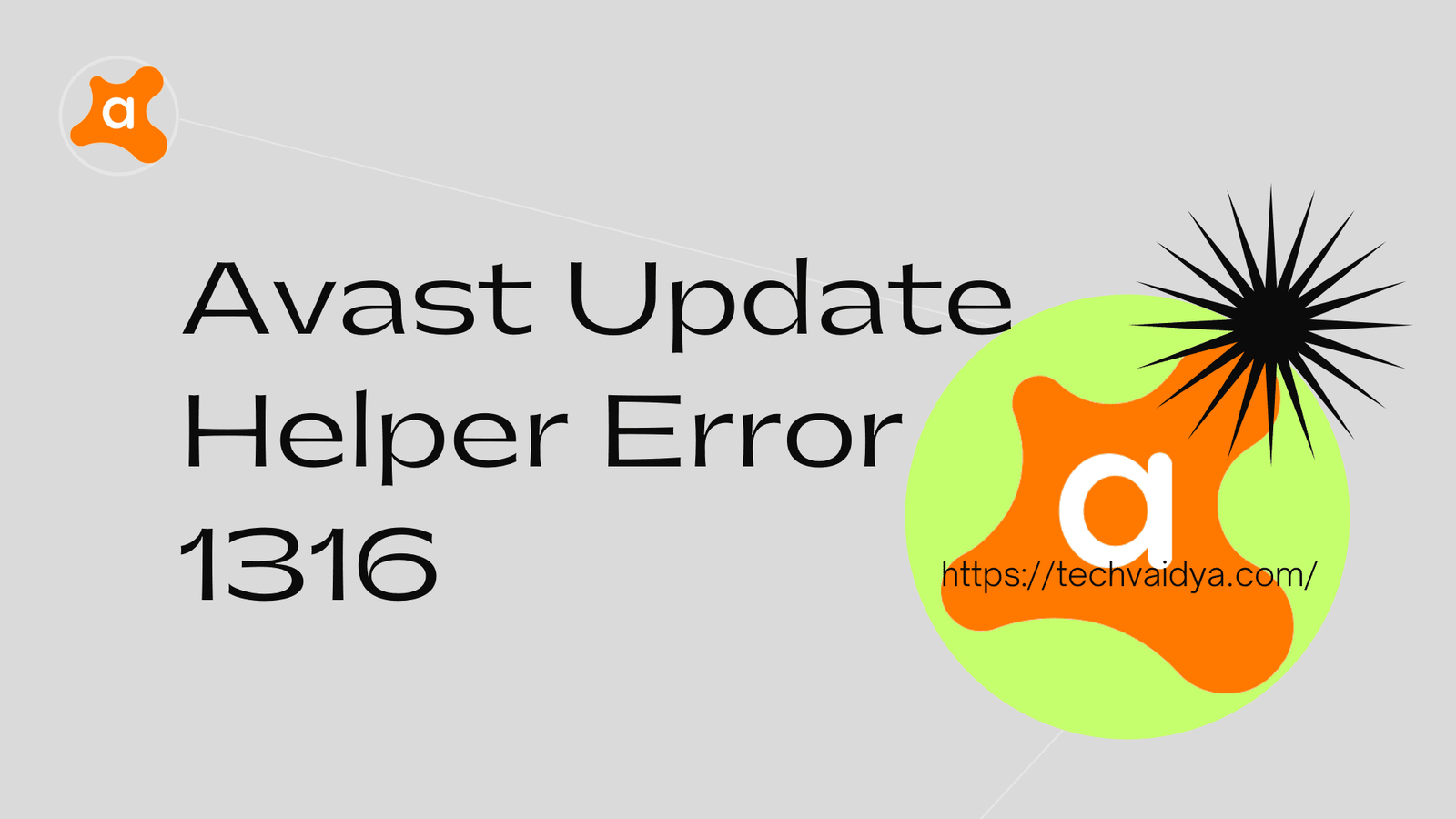Avast Antivirus is an Internet security software for Windows, Mac, iOS, and Android. It is very helpful for the device as it removes the malicious virus. There is a vast demand in the market for antivirus. But sometimes the users from Windows may get the regular error 1316 by using the Avast antivirus software.
This error mainly occurs every hour or so, while checking up the event viewer logs. However, this issue of error 1316 doesn’t show outside the Event Viewer. Many users who get affected by this issue are concerned and living their system with security issues.
If you are still using the old version of Avast antivirus, then there is a chance of getting an issue from an old bug and hence it will affect Avast free and even Avast security. Every bug issue have been resolved at the beginning of 2019.
So it will be helpful for you if you install the updated version of Avast antivirus. Still, there are different methods to resolve the error 1316 which is given below.
Contents
Update the latest version of Avast Antivirus
- Go to the start button and search for Avast antivirus software. Open it up and click on the menu icon which is on there top right corner.
- After that click on the Settings option from the menu list.
- After you get into the settings page, from the list of the tab on the left side, you have to click on the first tab i.e. General tab.
- Then it will extend the list under it. You have to click on the Update tab.
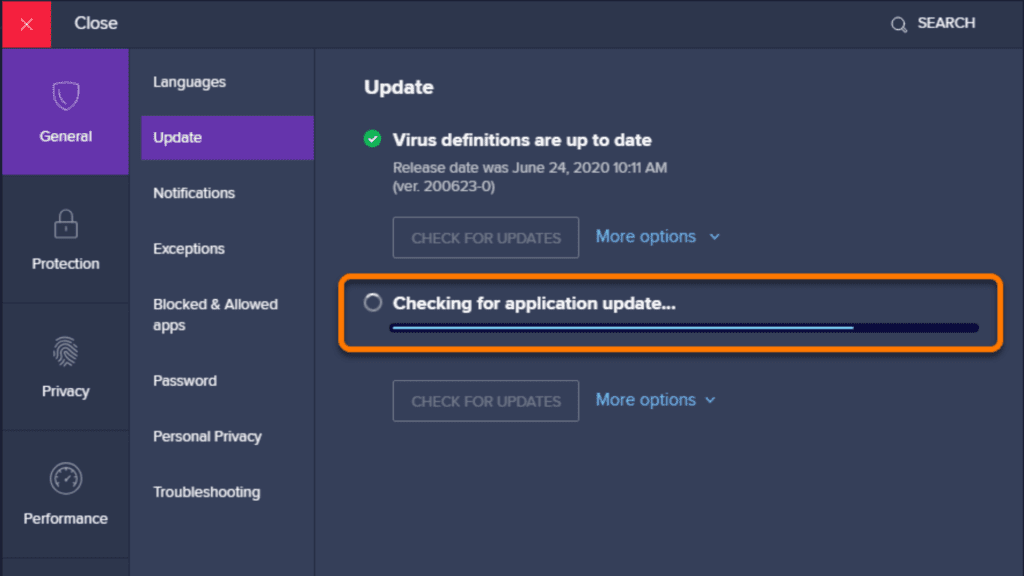
- On the update tab, you have to click on the “Check for updates” button. So after clicking on it, it will download the latest version of Avast antivirus and automatically get updated on your software.
- After the process gets completed, you will see the prompt message to restart. When it shows accept it and wait until this process gets complete.
- Now open the Event Viewer again and enter “eventvwr.msc” on the text box and press Go. It will open the Event Viewer.
- Now see whether the same avast update error 1316 is getting or not. if it is pointing to the same error then you should follow the further steps.
Built-in repair function
- First of all open, the Avast antivirus software clicks on the menu button from the top right corner, and tap on the Settings option from the list.
- From the Settings menu, go to the General tab which is on the top.
- Then click on the troubleshooting option from the subcategory list of the General tab.
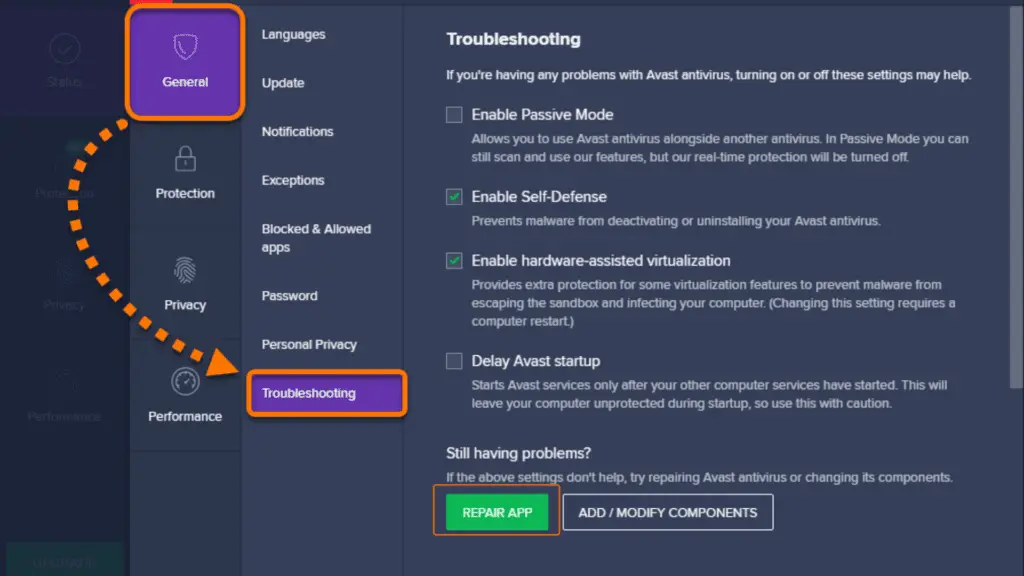
- Once you enter the troubleshooting tab, you will get to see the section “Still having problems?” From the list. From that tap on the “Repair app”.
- It will prompt a message for the confirmation in which you have to click on the Yes button and wait until it gets scanned.
- After all, you will get the list of the issues which you are getting on the device. You have to click on the resolve all options to fix all the problems which you needed.
- At last, you have to simply restart the computer and check whether the error 1316 is got resolved or not.
- If you still getting the same problem, then you should head to different methods.
Uninstall Avast secure browser
- Press “Windows key + R” on your keyboard and it will get open the run dialogue box. Type “appwiz.cpl” on the text box and press on the ok button. It will open the Programs and Features menu.
- After entering into the programs and features menu you will see the list of files and programs that you have installed on your computer. Find the Avast secure browser from the list and uninstall the program by right-clicking.
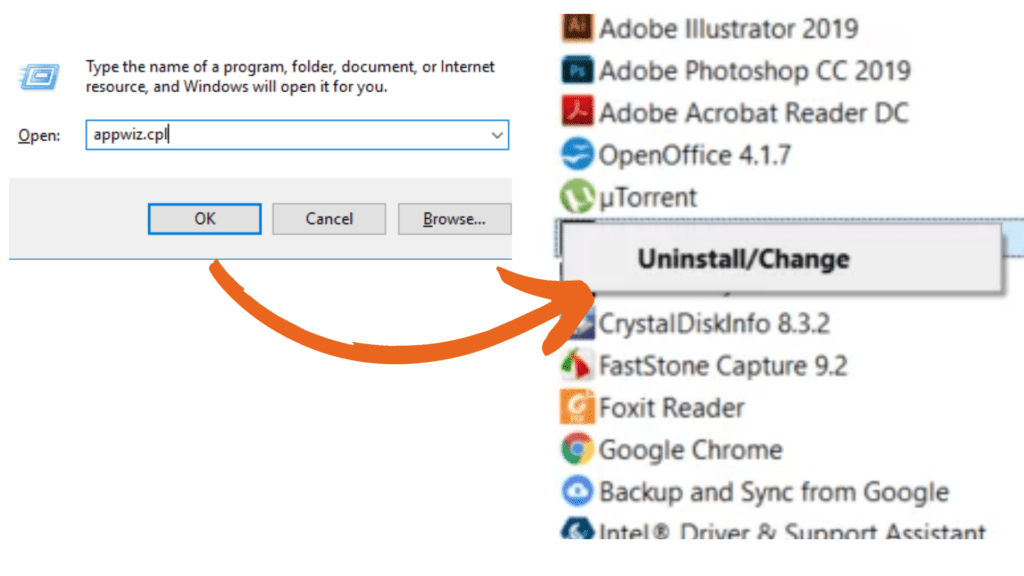
- Later on, follow the instructions to uninstall the program and simply go for restarting the computer.
Mostly this method will help you in fixing it, but if still, you are facing the same problem then follow the next method. Sometimes when avast secure Browser won’t open then try this method to get it fixed.
you can also uninstall avast out of the system and reinstall it from the start to work it out.
Uninstall Shadowplay
- Follow the same process for starting like pressing on the windows key + R button and you will see the run dialogue box. Type “appwiz.cpl” and click on the OK button. It will take you to the Programs and Features menu.
- From that menu, you will have a list of the programs. Find Shadowplay and right-click on it then uninstall the program.
- Then simply follow the uninstallation process and then restart your computer. Now you can get your error fixed.
- After that check the error 1316 whether it is showing or not.
checkout more information on what avast forum has to say about it.
So these are the methods to resolve the regular error 1316. Hope this article helped you to fix an interrupting error. in case you need more help you might want to contact avast customer service for help.