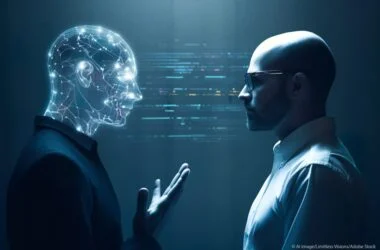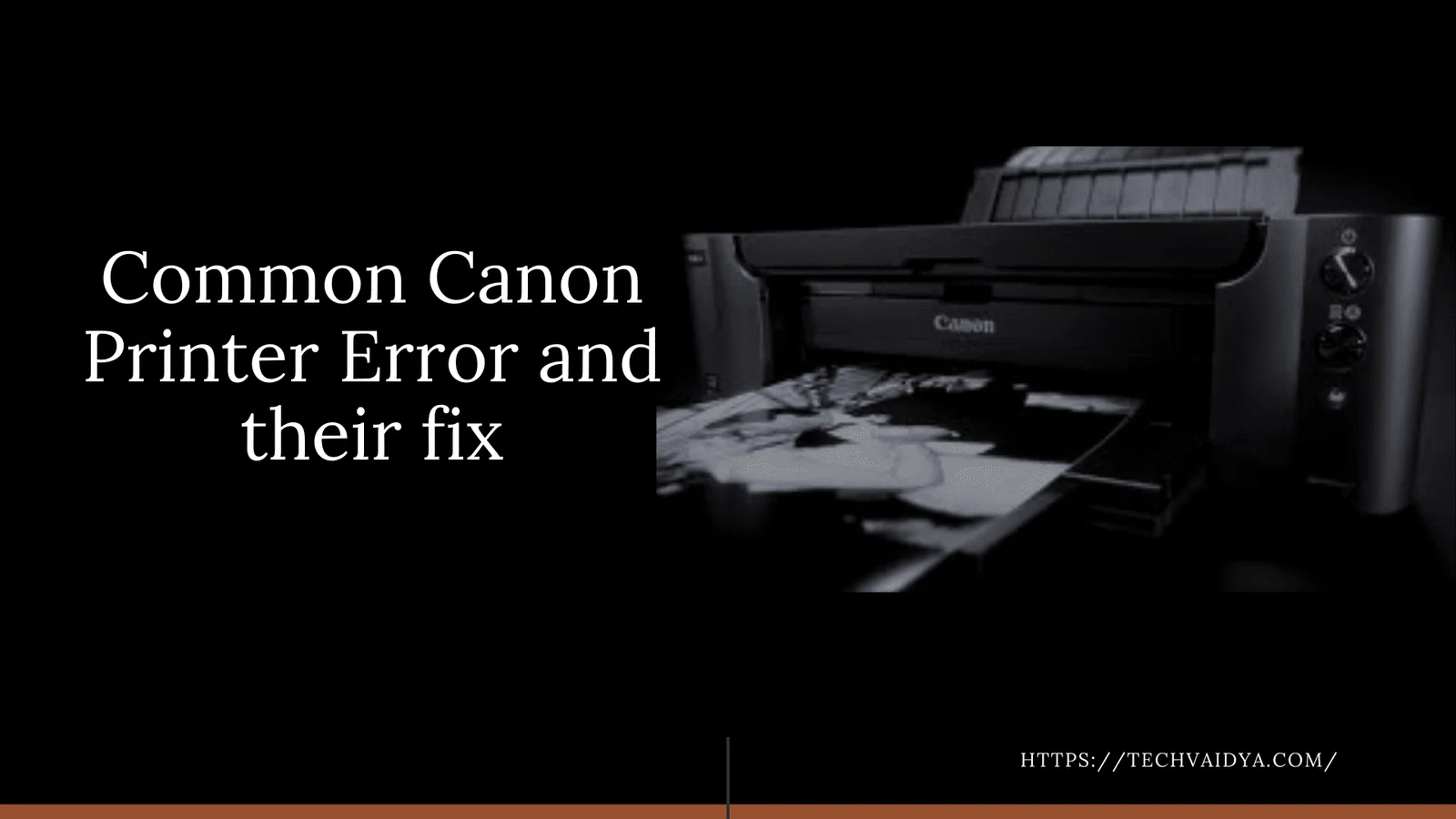Just like laptops, printers have an essential role to play in our day-to-day operations of the business. This is the reason why the printer problems put the business employees and owners in a frustrating situation. The printer issues can be frustrating at times, while some of the others resolved by the technicians quickly.
We have tried our best to arrive at a few of the problems found with the Cannon printed and spotted regularly, and their quick solutions. This reading will help you fix your printer in seconds and carry on with your work without any hurdles.
Let’s know about some of the cannon problems and their quick solutions:
Contents
The printer is not switching on
Fix: Ensure that the power plug is plugged in correctly into the socket and then turn it on. You can also try unplugging the machine and try to plug it back in after a gap of about a few minutes and then turn it on. Read more on Fix the Printer that Won’t Turn On

No Printing
Fix: If the printer is rightly plugged into the socket and the power button is switched ON. If your printer is flashing the ON lamp, then it means the machine is still initializing. Then the user should wait until the ON button stops and standstill with the letting. This kind of issue is found, especially when big data is required to be printed.
Try to ensure that the printer is connected correctly with the computer and also keep a check on the front tray to know if it is open or not. If you line up a long list of orders to be printed in a single go, then try to segment them into small parts and assign your printer. know why Canon printer won’t print and how to get it printed again.
The printer is printing faded or light prints
Fix: The clogged print head can be the cause of poor print quality and for the blockage refer to the dried ink. It is quite common in inkjet printers, which are rarely used, and apart from printing light printouts, your printer can produce copies with horizontal lines and can be spotty at times.
Try to make use of the printer utility program to clear the dried ink. After rectifying these issues, try starting it by printing a test page to know if the issue is resolved.
At times you can also surface this kind of problem when the ink starts fading out. Most of the printer gives an alert for the same, and if it is correct, then change the cartridges immediately.
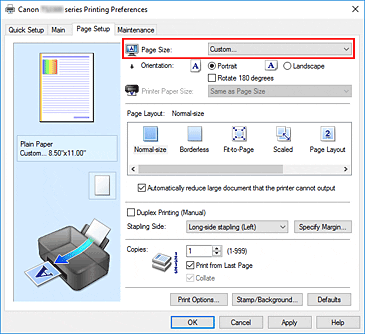
The other fix for the same allows you to check your paper size according to the settings, and if it is not matching correctly, try changing it according to the printer guidelines. Now check your print quality as per your selection by using the printer driver.
You can also increase the print quality setting if your printer is producing uneven or blurred color prints and ensure you test it before giving the command for the next order. also, one of the known errors in the canon is b203 and you can fix the canon b203 error in a few easy methods.
Why Canon Printer Offline
when the Canon printer is not able to communicate with the WIFI network or there is a glitch it will be offline you might not be able to print using the printer on WIFI. there is no specific difference between Canon printers or any other printer being offline and there could be many reasons behind the trouble.
to fix these issues you need to go step by step to resolve the printer offline problem.
The ink is not ejecting
Fix: To rectify this issue, check the cartridges, and in case you find them running out, try replacing them with new ink. The next thing you can check is that the ink cartridges should be appropriately installed in your printer and print head nozzles should be opened, if any issues are found with any of these two issues clear it ASAP and try reprinting post cleaning the printer.
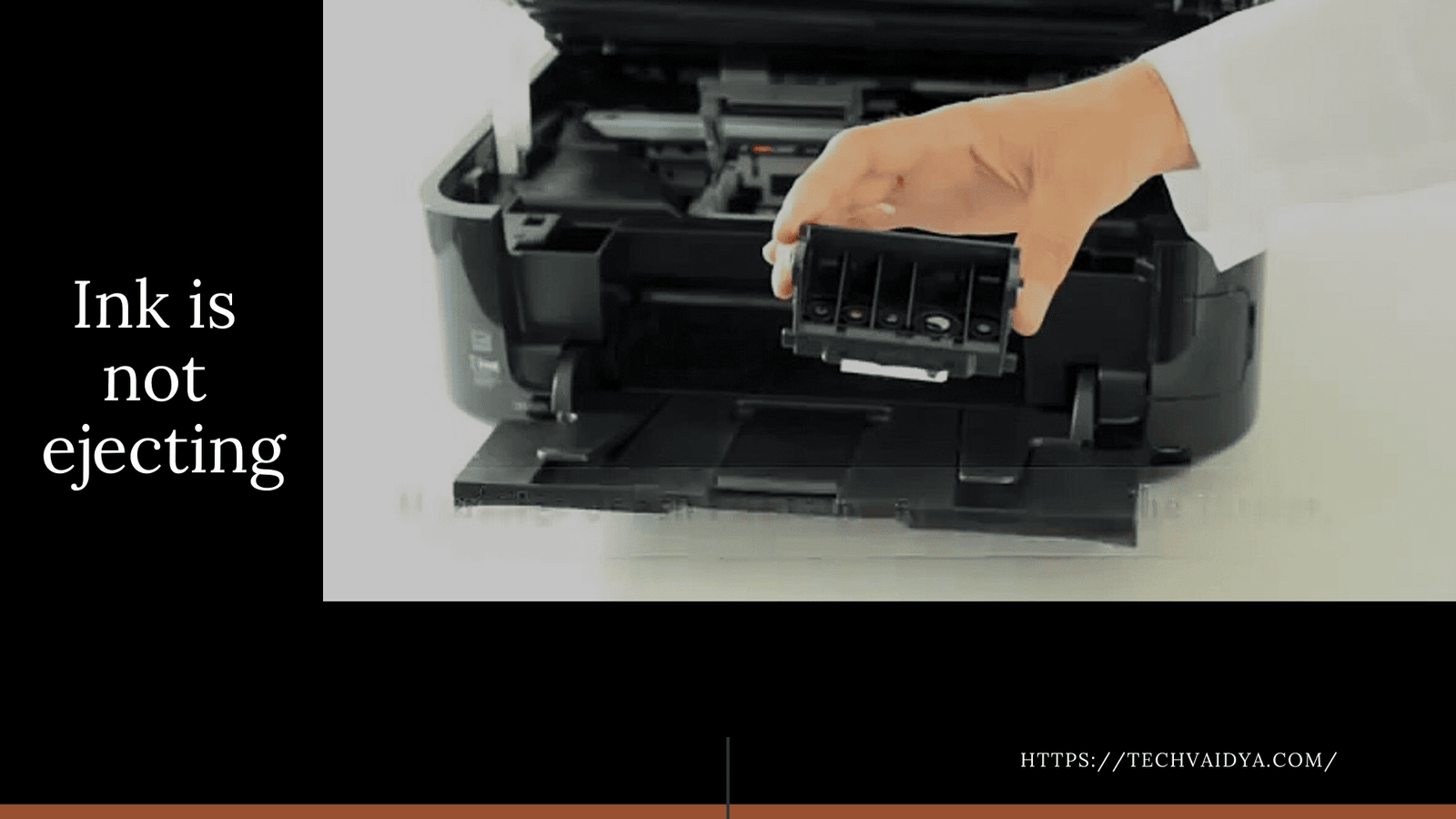
Alert called “No Paper”
Fix: If you find your printer displaying an error known as “ No Printer,” but there is paper in the printer, then the chances of the presence of any foreign object in your rear tray are quite high. If it is correct first turn your printer off and unplug it, then remove that object.
This problem can be surfaced if the papers are not appropriately loaded into the machine. While loading paper, always makes sure that the sheet edges are correctly aligned. The loaded paper should be in the portrait orientation.
This error can also occur due to curly, thick, or wrinkled papers. So, try replacing the paper with the proper ones and aligned it correctly. Ensure that the paper loaded by you is according to the paper size settings, and you can also clean the paper feed roller to resolve this issue.
How to Connect Canon Printer to Wifi
Now, this is one of the most know issues among canon printer users. when you are not aware of the correct way to connect the printer to wifi you may end up having more trouble than before.

there are mutual methods to connect canon printer with wifi network such as –
- WPS Methods (WPS push and WPS Pin Method)
- Using the standard Canon Printer Control panel
- Connection with USB Cable
- Connection using the Printer Driver
before doing the process finding the relevant information such as wifi network name (SSID) and password (Network Key), default IP address, and access to the router is a must for the WPS method.
Find you can login to canon Printers using the canon printer default password using simple tricks.
Incomplete Printing
Fix: At times, you can find that printing stops in between the task. The issue can be quite unusual, and especially it tends to occur while printing graphics-heavy files or materials or while printing photos.
It entails that the computer and machine process enormous amounts of data, and once the processing completes, the printing is resumed. If in any case you are printing for an elongated amount of time, there are times when certain parts of the printer start heating.
Allow your printer to rest, and you can also try turning it off for at least 15 minutes. If you still face many issues, try reaching out to any professional for printer maintenance so that there is an accurate assessment of your printer issues.
The above tips can troubleshoot canon printer problems without spending anything. Do know that individual issues would desire professional repairs, and the fixes suggested above, if you do not work, do not hesitate to call upon the printer maintenance service provider of the company.
you can also uninstall the printer driver and Download the canon printer driver & software from the official website to install the printer correctly With the ij.start.canon web address to access the setup.
The cannon box and booklet arrived with the printer and have the contact details of the service provider, and if your printer is lying in the warranty period, then you do not need to spend a single penny for the same.