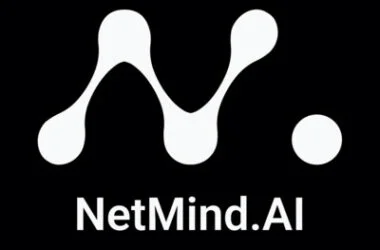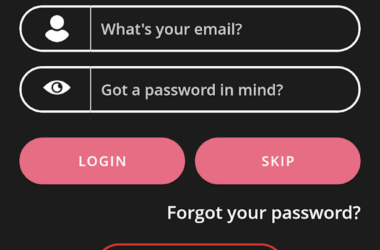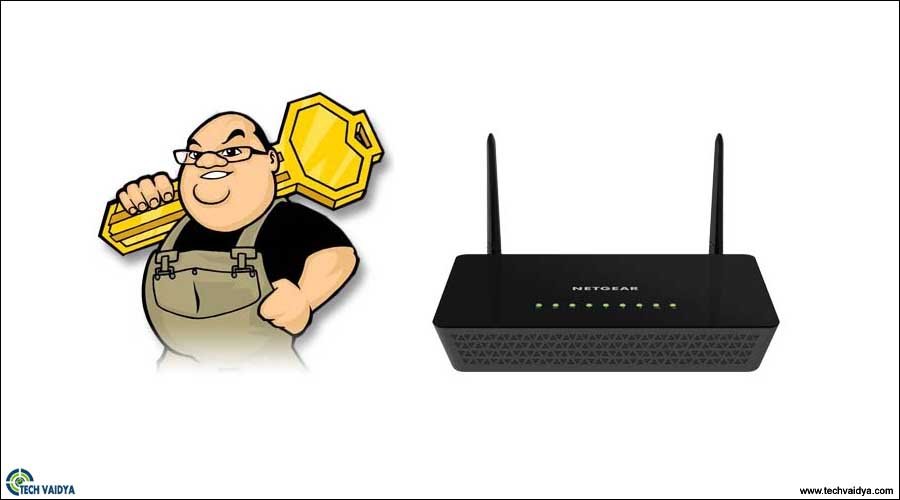Welcome to Techvaidya.com
Today we will learn How to Lock and Secure your Netgear wireless router And Prevent All Unauthorized Access. We, Will, Provide You with a Complete Guide Given Almost every scenario Where You Might Need Our Help.
a new router comes with a default password but that is not enough to secure the Netgear router. when Netgear router is not working or any other problem with Netgear router that makes you Reset the Netgear router.
After the Reset you setup Netgear router with fresh settings. in case you forgot to set up the wifi and router password that leaves your network unsecure or Open to other people accessing the internet & router settings.
Contents
Secure Netgear Router
Let’s Just Call Out a Few Situations Where You Might Need To Change Or Setup New Password to Your Netgear Wireless Router.

- Do You See a Yellow exclamation mark on Your Network Name?
- Are Your Neighbours Trying to Steal Your Internet?
- Too Many People Know The Wireless Password And You Would Like to Change That Etc.
Let’s Go And Try to Secure Netgear Wireless Router.
Understand the Home Wireless Router Security
There is 2 password that needs to be configured. The first one is for the Netgear wifi network and the 2nd one is for Netgear admin Console.
Dear Friends, It’s Essential That You Understand The Difference Between Security For Router And Wireless networks.
Netgear Router Password – This is Where Most Of the People Get Confused And Spend Hours Wondering about And Resetting The Netgear Router, Again and Again.

Please Understand There is a Difference Between Router Password And Wireless Password For the Same Router. You Can Lock The Router Settings And Prevent Anyone from Accessing Your Netgear Router Dashboard. This Security Has Nothing to Do With Your Netgear Wireless Network Security.
Netgear Router password Can Prevent Anyone From Your Home Accessing And Changing the setting of Your Router.
Netgear Wireless Network Password – Wireless Security Or Call it Wireless Password Protects Any unwanted Person From Outside to Get Internet Connectivity From Your Router. With Netgear Wireless Password You Can Access The Internet But You Can’t Access The Netgear Router Administrative Settings.
Got Confused?
No Problem You Must be Wondering Which Security Do I Need? we will Say Both Because You Need to Lock Your Router And Wireless Network Both In Order to Secure Netgear Wireless Router.
Let us Get Started And Secure Your Netgear Wireless Network First Then We Will Also Guide You To Put an Administrator Password For Netgear Router.
Setup Password for Netgear Wireless Network
- First Connect Your Computer To Router Using Cable If You are Already Not Connected Using Wireless Connection to Your Netgear Router.
- Open your Internet Browser Like Google Chrome, Mozilla Firefox, internet explorer, etc, And Type 192.168.1.1 or You Can Try 192.168.0.1 to Login to Netgear Dashboard.
- If You Find it Hard to login with an IP address Try Routerlogin.net to Access Netgear Router Console.
- Default Username is = admin And Password = password

- After You Have Login Your Netgear Router Please go to Wireless Settings Under Setup.
- Please Type Your SSID (Network Name) As You Would Like to Change it Or Else You Can Leave it Default Whatever it is.

- Go to Security Options And Select Recommended WPA2-PSK (AES) As Your You Security Encryption Type. Blow That Under Passphrase Put Your Password As You Like. Make Sure You make a Complex Password.
- Save the Settings And Restart Your Router And Computer.
Congrats Your Netgear Router Should Be Secured Now. You, Will, Need the password That You Just Setup In Order to Get Internet From Netgear Wireless Router case if you are not able to log in to the Netgear router settings please reset Netgear router to default settings and start fresh with the router.
After the Reset please restart the router along with the internet Modem and Setup Netgear wireless router and this time with password protection After the setup Keep the Security details Somewhere And Keep It Safe So You Don’t Forget After Some time.
Folks After You have Secured And Protected Your Netgear Router It is Best If You Can Take a few Minutes to Lock Your Router Administration So No Other Person Can Change the Settings Of Your Netgear Router.
Follow These Steps to Setup Password On Netgear Dashboard –
Change Netgear Router Default Password
We Are Going to Help You Secure Your Netgear Router Settings And Lock The Admin Panel With a password. Just Follow The Steps
- Login To Your Netgear Router As We Have Given Steps Above and Go to The Netgear Setup page.
- Go to Under Maintenance And Click On Set a Password.

- Default Old Password is = password Choose the New Password as You Wish And Confirm it again
- Click On Apply And Wait For 30 seconds After that Restart Your Router
- Your Router should be Locked Now And Your Router is Fully Protected.
We Hope this Did Help You. Please Comment Below And Let Us Know if You Need Help with Your Netgear Router.
Good Luck