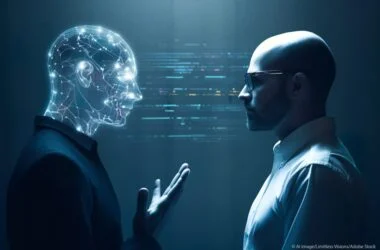The PC vs. Mac debate has been a long-standing and passionate topic among technology enthusiasts. Both systems, Windows-based PCs and Macs with MacOS have their strengths and weaknesses, and they cater to different types of users. The diversity of the consumer base makes it challenging to determine a clear winner, as individual preferences and needs vary greatly.
Windows and MacOS are fundamentally different operating systems, each designed to offer unique features and experiences. Windows PCs often provide a wide range of hardware options from various manufacturers, making them more accessible to a broader audience. On the other hand, Macs are known for their seamless integration with Apple’s ecosystem and their sleek design, appealing to creative professionals and those who value a cohesive user experience.
The choice between Mac or PC ultimately depends on an individual’s specific requirements, preferences, and workflow. For some users, a PC might be more suitable due to its versatility, compatibility with a vast array of software, and customization options. For others, a Mac might be the preferred choice due to its ease of use, security features, and seamless synchronization with other Apple devices.
Ultimately, the best approach is to consider your own needs, budget, and software requirements when making the decision between a PC and a Mac. Both platforms have their merits, and the ideal choice will vary from person to person. Emphasizing the importance of individual needs and preferences helps ensure that users find the technology that best suits their lifestyle and enhances their overall experience.

Contents
Digital Artists
In the graphics design industry, Macs are widely favored over PCs due to their strong association with premier graphics design software like Adobe Photoshop. Digital artists, in particular, continue to lean towards Macs because of Apple’s incredible workflow integration. The seamless file management across all Apple devices creates a highly user-friendly experience that contributes to their preference for Macs. The convenience and efficiency provided by this integration make Macs an attractive choice for professionals in the graphics design field.
Music Producers
Currently, the decision between using Macs or PCs for music production primarily revolves around Digital Audio Workstation (DAW) compatibility and system performance. Many music producers are accustomed to a specific DAW and tend to stick with it. While most top-tier professional DAWs are compatible with both platforms, there are some exceptions.
In terms of system power, the key distinction lies in cost. Macs generally come with a higher price tag but offer a well-rounded and capable package, making them an attractive choice for beginners. On the other hand, if you possess PC hardware expertise, building a comparable PC for the same price will result in significantly greater processing and GPU power.
Ultimately, the decision boils down to individual preferences and requirements. If you prioritize seamless DAW compatibility and a user-friendly experience, a Mac may be the way to go. However, for those who seek robust system performance at a more affordable cost and have the technical know-how, a well-built PC can be an excellent option for music production.
Gamers
Macs boast impressive capabilities, featuring excellent processing power, decent GPUs, and ample RAM. However, they are preconfigured, and their upgradability options are somewhat limited. On the other hand, PCs offer unparalleled flexibility, allowing you to build a system as powerful as you desire.
In terms of gaming, Windows outshines Macs with its vast library of available games. The majority of AAA and eSports titles are exclusively released for Windows (and consoles), despite Apple’s efforts to attract game developers to their platform. As a result, the gaming experience on Macs may not match the extensive options available on Windows PCs.
The bottom line is if you’re a gamer, go with a PC.
Students
Traditionally, students always preferred PCs instead of Macs owing to their (generally) cheaper price tags. However, in recent years, Macs have been the more preferred choice of students and educators alike. As students, the following are the key factors that would influence your own choice:
● Portability – Macs do tend to be lighter than their similarly priced PC counterparts. However, there are many lightweight options available for a Windows-based laptop, and the choice here really depends on your preference.
● Durability – One of the key reasons why students prefer Macs is their impeccable build quality. They’re sturdy and generally tend to last longer than most of their PC counterparts.
However, with frequent use and traveling between classes, even a Macbook can break down and will likely need a professional repair service eventually. If you’re a Mac user, you’ll need to find a local MacBook repair shop or an Apple store near you since not all computer repair shops service Macs.
Mac or PC Computer Programmers
When it comes to programming, your choice of operating system (OS) will significantly impact your decision-making process. MacOS X and LINUX are widely preferred by coders due to their favorable attributes. MacOS is UNIX-based, providing native support for the Mac Terminal, which makes it an attractive choice for many developers. On the other hand, while Windows also has a command line through the Command Prompt, it is based on MS-DOS, which may not be as familiar to most developers.
Security is another crucial factor to consider for programmers. Windows has a reputation for being more susceptible to virus and malware attacks, necessitating the use of dedicated antivirus software. In contrast, while macOS is not completely immune to security breaches, it generally offers a more secure environment for your coding work.
Ultimately, your decision on which OS to use for programming should be based on your personal preferences, familiarity with the system, and the specific requirements of your projects. Both MacOS and LINUX have their advantages for developers, and choosing the one that aligns best with your coding needs will ultimately lead to a more productive and enjoyable programming experience.
Considerations for General Use
For general users, the choice between a Mac and a PC will primarily depend on your preference for the operating system and your budget considerations. Macs are known for their powerful performance, but they do come with a higher price tag. On the other hand, PCs provide the advantage of flexibility, allowing you to upgrade your system as needed and often at a more affordable cost.
If you have limited or no experience with computer hardware and seek a machine that offers a seamless and user-friendly experience, a Mac can be an excellent choice. Macs are designed to work seamlessly with Apple’s ecosystem and are known for their user-friendly interface, making them a popular option for users who prioritize simplicity and ease of use.
Don’t Choose the Best Choose What is Right For You
Both systems, PC and Mac, come with their own set of advantages and disadvantages. What works perfectly for one person might not be the right fit for another. For instance, you might be a passionate gamer, but the trend of everyone in school owning a Macbook could be tempting you to consider it too. While a Macbook is undoubtedly a great device, it may not fulfill your gaming needs as much as a PC would.
When it comes to choosing a computing device, the key is to prioritize your preferences and comfort over finding the so-called “best” option available. It’s essential to select a device that aligns with your specific requirements and suits your personal style of usage. Opting for what you genuinely prefer and feel comfortable with will ensure a more satisfying and enjoyable experience with your technology. Remember, the best choice is the one that fits your unique needs, not what others might be using or recommending. So, take the time to assess your requirements and go for the computing device that resonates with you the most.