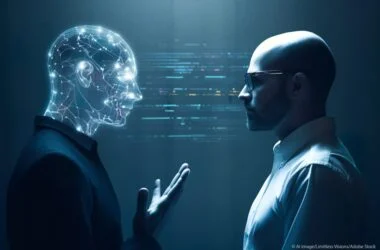Description: For college students, their computers are indispensable tools that play a vital role in their academic success and overall safety. From socializing and relaxation to completing assignments, taking notes, studying, and working, these devices encompass their entire lives. Whether on the move or in public spaces, young people carry their computers everywhere, making them vulnerable to cybercrimes and computer viruses.
Despite their heavy reliance on computers, many students lack a comprehensive understanding of the potential dangers posed by cyber threats. It is crucial to be well-informed about these issues to ensure the protection of your computer and maintain online security. In this article, we will delve into everything you need to know about safeguarding your computer, enabling you to navigate the digital world with confidence and peace of mind.
Contents
Understanding Computer Virus: How to Safeguard Your Device

To effectively protect your Computer viruses, it is essential to first comprehend what they are and why they pose a threat. A virus refers to a clandestinely inserted code specifically designed to trigger undesirable effects on your devices. In simpler terms, a malicious individual programs this code with the intention of causing chaos or harm to your computer. Commonly, these viruses are contracted by installing untrustworthy programs or downloading files from dubious websites. Additionally, viruses can infiltrate your system through infected disks or by clicking on unverified links in emails or messages.
By comprehending the nature of Computer Viruses and the various ways they can enter your computer, you can take proactive steps to safeguard your device and mitigate potential risks. Being cautious about the sources of programs and files you download, as well as refraining from accessing suspicious links, will play a pivotal role in maintaining the security of your computer. Stay vigilant and prioritize the protection of your data and system integrity to enjoy a seamless and secure computing experience.
How to Recognize a Computer Virus?
When it comes to viruses, they can be stealthy and remain undetected for days, potentially causing havoc on your computer in a subtle manner. During this quiet period, they may only target specific files, leaving the rest of your system seemingly unaffected. However, there are several signs that you can be on the lookout for, which may indicate the presence of a virus. These signs include:
- Sluggish Performance: If your computer suddenly starts to slow down, takes longer to boot up, or becomes unresponsive, it could be a sign of a virus at work.
- Unexpected Pop-ups and Advertisements: Continuous appearance of unwanted pop-ups and advertisements, even when you’re not browsing the internet, maybe a red flag.
- Unusual Error Messages: Frequent and cryptic error messages that you haven’t encountered before might indicate a virus attempting to disrupt your system.
- Sudden Crashes or Freezing: If your computer frequently crashes or freezes without any apparent reason, it could be a sign of malicious activity.
- Disappearing Files or Changes in File Sizes: Missing files or unexpected changes in file sizes without your knowledge might suggest a virus modifying or encrypting your data.
- Unusual Network Activity: A virus may consume excessive network resources or cause unusual network behavior, even when you’re not using the internet.
- Increased Internet Data Usage: A sudden surge in data usage, especially if you haven’t changed your internet habits, could be due to a virus transmitting data in the background.
- Disabled Security Software: If your antivirus or other security software gets disabled without your consent, it could be an attempt by a virus to avoid detection.
If you notice any of these signs on your computer, it’s crucial to take immediate action. Scan your system with up-to-date antivirus software, avoid clicking on suspicious links or downloading unknown files, and consider seeking professional assistance if needed. Prompt detection and response can help minimize the damage caused by a virus and protect your valuable data and computer functionality.
How do Computer Viruses work?
When you start noticing peculiar signs that may indicate a virus, it’s essential to act swiftly, as the virus may already be at work causing damage. Depending on the nature and purpose of the virus, it can target various files and internal components of your computer. This can lead to severe consequences, including compromising your email and bank security, stealing passwords and personal data, corrupting study files, deleting valuable system data, and more.
For college students, encountering a nasty virus on their computer can be nothing short of a disaster. It puts them at risk of facing cybercrimes such as fraud or identity theft, exposing them to dangerous real-life situations. Losing important academic files, like a thesis or other long-term projects, due to poor computer security can be devastating.
Protecting your computer from viruses and maintaining robust security measures is of utmost importance. Implementing strong and up-to-date antivirus software, regularly backing up important data, and being cautious about the sources of downloads and links can significantly reduce the risk of virus infections. Additionally, staying informed about the latest cybersecurity practices and being proactive in maintaining a secure computing environment will help safeguard both your personal and academic life from potential threats.
In today’s digital age, being vigilant and taking preemptive actions against viruses is crucial to ensuring a smooth and secure college experience. By prioritizing computer security, students can confidently navigate their academic journey without the fear of cyber threats derailing their progress.
How to protect your computer?

Ensuring the security of your computer is of paramount importance, and the first line of defense is installing reliable antivirus software. Antivirus programs run regular checks and can perform on-demand scans, providing you with a real-time assessment of your computer’s security status. This proactive approach equips you with a powerful tool to identify and address potential threats at any given moment.
Taking preventive measures is equally crucial in safeguarding your computer. When using public Wi-Fi, college students can greatly enhance their security by employing a Virtual Private Network (VPN). VPNs create a protective shield, keeping you anonymous and shielding your online activities from prying eyes. This way, you can maintain a higher level of security even in potentially unsafe environments.
Furthermore, utilizing strong and unique passwords is a simple yet vital step in guaranteeing your online safety. Many users tend to neglect this aspect, resorting to weak or repetitive passwords, which can make them susceptible to cyberattacks.
By implementing these essential steps, college students can fortify their computer security and reduce the risk of falling victim to cyber threats. Proactively investing in security measures ensures a safer online experience, allowing students to focus on their academic pursuits without the fear of compromising their personal data or sensitive information. Emphasizing the significance of computer security will empower students to navigate the digital world confidently and securely.
Removing viruses
When you suspect having a virus on your computer, you have limited options to address the issue effectively. The first step is to install antivirus software if you haven’t already, and perform a comprehensive scan of your device. The antivirus software can detect the presence of a virus and offer solutions such as deleting infected files, placing them in quarantine, or cleaning the virus.
However, it’s essential to exercise caution with random antivirus programs as their effectiveness can vary based on the type of software used and the specific situation. While they may effectively handle simple and common viruses, they might miss more nuanced or newly emerging threats, leading to false negatives.
If you still harbor suspicions after using antivirus software, it’s advisable to consider the second option, which involves seeking assistance from professionals. Taking your computer to a reputable repair shop or consulting with tech experts can provide a more secure and thorough approach to dealing with the virus. They can conduct extensive tests and accurately diagnose the problem, ensuring that the virus is effectively removed without further compromising your computer’s security.
Opting for professional help not only enhances the chances of a successful virus removal but also provides peace of mind, knowing that your computer is in the hands of experienced specialists. It’s essential to prioritize your computer’s security and promptly address any potential virus concerns to safeguard your data, privacy, and overall computing experience.
External protection
In addition to internal protection measures, it is crucial not to overlook safeguarding your computer from external threats. No matter how strong your internal security is, external vulnerabilities can still pose risks to your device and data. Therefore, maintaining the safety and security of your devices at all times is essential, especially when using them in public spaces like coffee shops, libraries, or school halls.
To ensure your computer’s safety during transportation, invest in a padded and durable laptop bag that provides ample protection from bumps and impacts. This simple precaution can help prevent physical damage to your device while on the move.
Furthermore, always be vigilant about your surroundings and exercise caution when using your computer in public areas. Avoid letting strangers use your computer unsupervised, as this could lead to unauthorized access or potential data breaches. Additionally, refrain from leaving your devices unattended in public places or around unfamiliar individuals, as this increases the risk of theft or tampering.
By staying mindful of these external threats and taking appropriate precautions, you can significantly reduce the likelihood of encountering security issues while using your computer in public settings. Being proactive in both internal and external protection ensures a safer computing experience and allows you to focus on your academic endeavors without unnecessary worries about your device’s safety and security.
Bottom line
Indeed, prioritizing cyber safety and adopting secure computer practices is of utmost importance for students. With their academic success and personal lives heavily reliant on computers, it would be devastating to lose valuable materials, writing assignments, or even fall victim to identity theft due to negligence in cyber security.
By equipping themselves with knowledge about cyber safety, students can make informed decisions and take proactive measures to protect their devices and data. Understanding the potential risks and implementing strong security measures will help safeguard their academic excellence and personal well-being.
We hope this article has served as a valuable reminder to reevaluate and enhance your approach to computer safety. By staying vigilant and consistently practicing good cyber security habits, students can navigate the digital world confidently, ensuring a seamless and secure academic journey. Let’s prioritize cyber safety, embrace secure computer practices, and safeguard our valuable data and identities in this digital age.