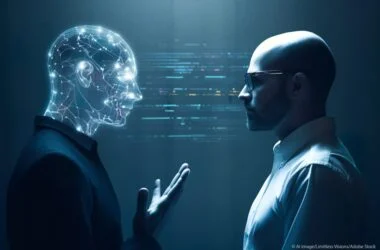Hello,
I hope you all are well & happy first of all thanks for being a part of us and for supporting Techvaidya. Through this post, u will know about how to take care of your laptop and some laptop maintenance tips.

Laptops have become a necessary gadget for most people. The portability of a laptop makes it convenient to have and use. As compared to desktops that you can only use at a specific location, you can carry around your laptop and use it at any location and time.
This is probably the reason why laptops are more expensive than desktops. They make it very easy for students, writers, entrepreneurs, and salespersons to perform their tasks and assignments with ease from any location.
Being an expensive gadget to both purchase and replace, it’s very crucial to take care of it and ensure it doesn’t get damaged. Laptop repair is also expensive, another reason why you should take great care of it. Below are a few tips to follow when handling your laptop to ensure maximum performance.
Contents
Clean your hard drive
Over time, unnecessary files may accumulate on your laptop’s hard drive. For laptops with small storage capacity (RAM), it may cause the laptop to crash or reduce performance when it comes to multi-tasking, making it difficult to complete tasks over the allocated time. It’s important to trash the files that are not necessary to create more space and enable the laptop to work efficiently.
Defragging your hard drive is also a way of cleaning it. This entails rearranging data to make it easier to read. It enables the laptop to work efficiently. Monthly defragments reduce software crashes and allow the installed programs to run better.
Clean your laptop
Physically, your laptop should also be clean for it to run smoothly. Being portable makes it easy to carry it with you wherever you go. This exposes it to dust in case you’re in a dusty place or when you have food remains dropped on it. For it to work efficiently, avoid dropping food remains or pouring water or coffee on it as this can destroy the motherboard.
Keep your laptop away from appliances that produce strong magnetic fields such as refrigerators, speakers, and television screens. Avoid placing your phone on top of your laptop when both gadgets are on.
Ensure there is sufficient ventilation where you place your laptop. This is because, unlike PCs, they overheat quite often and easily. Place it on top of a pillow or blanket to avoid overheating. if you have a mac laptop then try these methods to speed up the mac computers.
Laptop Wifi Problems
there are times when you face errors such as can’t connect to the network and you may face issues connecting the laptop with wifi so to solve these issues please perform the steps below-
- update the wireless adapter
- check for the latest windows and mac updates to fix bugs within the laptop
- remove unwanted programs
- update the router firmware
- change the wifi password from time to time and write it somewhere
if you still face issues then find a Complete guide to fix laptop won’t connect to wifi problems
Laptop repair
Once in a while, the laptop may get damaged or have issues like the screen or keypad not working. Some laptop users may be tempted to try and fix the problem on their own. This places the laptop at a greater risk of not working completely when you interfere with it with no knowledge of fixing laptops. It’s important to take your laptop to experts who major in laptop repair to have it fixed for you.
Monthly laptop repair guarantees your laptop to work well and serves you for a longer period, saving you money from buying a new one. Follow the above-mentioned tips to keep your piece of technology in good shape and serving you, as it should.
Some Laptop Maintenance Tips
- Turn on your Windows firewall setting to stop downloading malicious code and viruses to your computer via the internet.
- Use antivirus or some Windows features like Microsoft Security Essentials, windows defender
- Use the system restore point suppose you are installing any software or doing anything and the computer begins having the problem so to revert to those setting use system restore point
- In a 2 week optimized of your hard drive clean unwanted programs file
- Use the disk cleanup feature to free up some space on your hard drive
- Set up a strong password or use a face or fingerprint reader
- Upgrade your laptop hardware I mean if your old configuration is slow then upgrade your hard disk and RAM.
- Don’t overcharge your laptop battery again and again.
- Keep the magnet away from your hard drive.
- Shut down it properly every night or day when you are not using your laptop.
- Use an external hard drive for extra file storage or backup.
- Once in a weak run malware detection programs like Hitman Pro, and Malwarebytes.
- Clean your wall sockets and wires
Some Tips Related To Taking Care Of Your Laptop –
- Keep liquid like coffee, soda, and water away from your laptop.
- Once in a month clean your hard drive & defrag your hard drive.
- Make your antivirus, software, and programs up to date.
- Regularly clean your hardware with a vacuum cleaner to make your laptop dust-free once a week like the keyboard fan and internal system.
thankyou for reading & Don’t forget to share with others. If Have any tips and suggestions then plz Let me know and I’d be happy to add them….