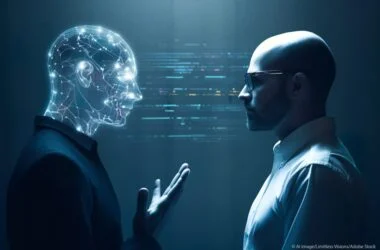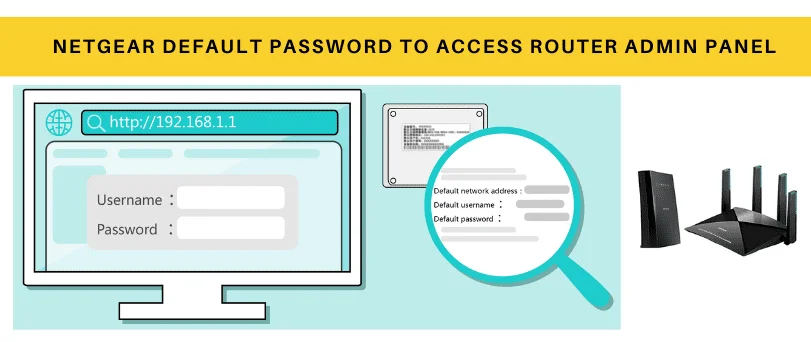Hi there
to troubleshoot or change the settings of any wifi router you are required to login into the router console and this is where you would be asked for the default router admin password. in this guide, we will help you find Netgear default password and username along with the default IP address.
Note – Netgear default password is different from the wifi password of the Netgear router. wifi password only helps you access the internet while the Netgear router default admin password helps you access the wifi settings on the router.
the different series of Netgear routers may use different combinations of default usernames and passwords depending on the model and series of the router but our guide will be able to help you login regardless of the router series or model.
Please Read till last to find the exact combination of username password and IP address to access the router settings.
What is Netgear default admin Password
It’s kind of the last layer of security the router manufacturers have put in to prevent any unauthorized access to the Netgear router settings. it’s supposed to be changed once you have configured the router and made a personal password for Netgear router administration.
For example, let’s say you share your wifi password with someone and they connect with your Netgear wifi router using the wifi password. they use the default IP address and username which is available online for anyone to use.
using this information they may try to block you out of your internet or change settings without your permission.
to prevent this issue the router companies have built in a feature for you to change the default Netgear router password and keep the router secure.
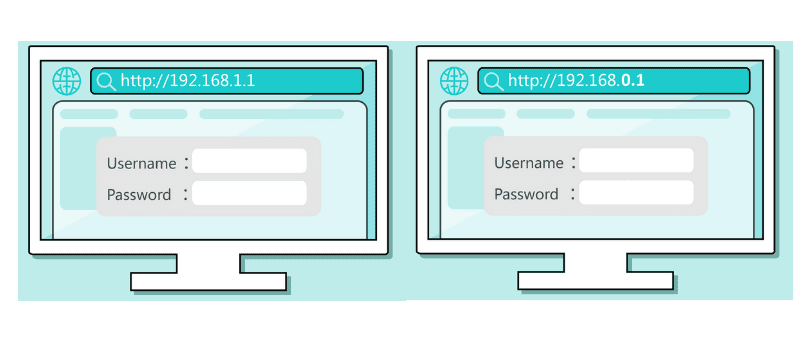
you would require the default IP address for the router and in most cases, it’s 192.168.1.1 or 192.168.0.1 depending on the router model number. here are the Netgear router default credentials
| Default username | Default password |
| admin | admin |
| admin | password |
| password | password |
| admin | (none) |
| user | admin |
| admin | 1234 |
| (None) | password |
in case the default IP address does not work please use routerlogin.net to access the router dashboard.
Note- make sure you are connected to the Netgear router while you try to access the Netgear dashboard. in case you are not able to connect with the Netgear router using wifi please use an ethernet cable to connect the router with the laptop.
Frequently Asked Questions
- Where can I find the Netgear default details?
Answer- you can just look at the bottom of the Netgear router there should be an able with exact details regarding the router.
- What to Do If the NETGEAR Default Password Doesn’t Work?
Answer- it’s best to reset the Netgear default password to access the Router admin panel router to default factory settings and reconfigure the whole settings from the start.
- How to Reset the Netgear router admin password?
after the reset please use the default details given above to access the Netgear router console and under the user, console go to the settings>administration and change the default password and make your own.
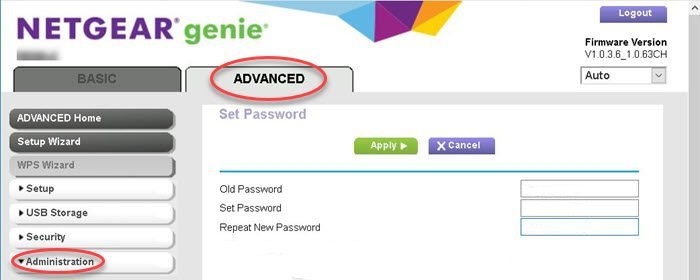
write it down somewhere so you don’t need to reset the router again in the future. make it something complex and personal so that you can make it secure and easy to remember but not easy to guess for someone else.
in the case have any problem where you have a problem with the router please do check out how to fix Netgear router that stopped working and get them connected back to the internet.
always change the password and write it somewhere in case you need to login Netgear router in the future.
Let us know if you need any other help with the Netgear default password or contact support for further help.