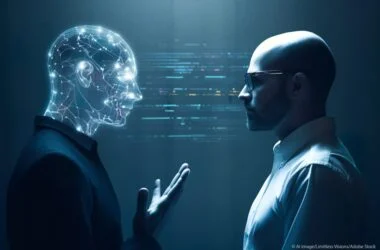Hello friends
spectrum is known for its internet service and with the internet connection, you might get a router too. in this post, we help you find the best method for spectrum router login using easy-to-follow steps.
Spectrum is a high-speed internet provider and spectrum routers are designed to handle a great amount of data exchange over the internet. to manage the settings, connections, wifi password, and other router services you must gain access to the spectrum router dashboard using admin credentials.

in many cases, the spectrum can be the internet connection provider but the router can be of a different brand. before you proceed further please make sure the router brand is a spectrum because in many cases the spectrum is the internet service provider but the wifi router is from different brands and it matters because of the default IP address.
in any case, we will guide get you login to the wifi router dashboard regardless of its brand. you would require to gather some of the easy details before we proceed further-
- use a laptop which is connect to spectrum router using the wifi network or eathernet cable.
- default ip address for spectrum router
- username and password for router admin console
- Full internet Browser to access the dashboard
Now please follow the steps to access the spectrum router dashboard.
Spectrum Router Login
- turn on the router and computer then make sure they are connected with each other

- open the web browser and type the spectrum router ip which is 192.168.0.1 or 192.168.1.1 in most cases but you can find more about the default router ip using this guide.

- you can also locate the default ip address , username and password at the bottom lable of router.
- once you entred the ip address please press enter and next page should ask you for username and password
Please try this combination for username and password and one of the combinations should work
| Username | Password |
| admin | admin |
| user | user |
| admin | password |
| cusadmin | admin |
| admin | 1234 |
one of these combinations should work and you should have access to the spectrum router dashboard. if you are having trouble with spectrum router login please reset the router to default settings.
once you reset the spectrum router all the settings will be lost and the router will be reverted back to default settings. please set up the router from the start is recommended.
Manage spectrum router settings
once you have gained access to spectrum router you can perform almost all of the settings and troubleshooting such as-
- spectrum router setup, configuration and installtion with internet connection
- change wifi password , lookup and admin password setup for router
- firmware update, printer configuration settings, port forwarding settings
- channel settings . band settings amd guest network configuration
- WPS Setup method and pin insertion to connect devices
- parental comtrol or settings related with router can be done here
please comment below if you have any questions related to spectrum router login or any other problem with the router. we thank you for reading