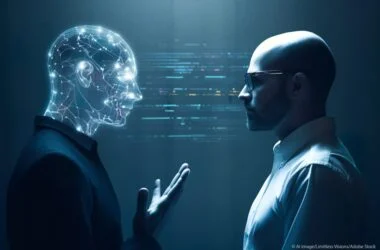Hello Everyone,
Dear Friends Today in this post we have Come prepared to provide you with a complete Guide on How to Fix All Belkin-related Problems. issues Such as-
- Belkin Router Setup & Configuration
- Reset and Backup Belkin router
- Belkin router login & Firmware update
- Router Speed & Performance-related issues
- Belkin Range Extender Setup & Troubleshooting
- Support & assistance for Belkin router Other issues
Also, we have an option where you can comment and directly ask any question you might have with your Belkin router Other than issues already explained. Most people start searching for Problems Only when their Belkin Router Is Not Working.
Contents
Fix Belkin Router Problems Router
Friends, If Your Belkin Router Has Stopped Working And You No Longer Have Wireless Internet Please Follow these Steps To Troubleshoot your Belkin Wireless Router.
Before We Continue Troubleshooting You Must Take these Basic Steps First –

- Restart Your Router And Modem, Check all cable connections and make sure all are connected.
- Make Sure Internet Service Is Running Fine Provided by Internet Service Provider.
- Check if the Internet is Back Or Not. If Not then move to the next step.
- After All, If Your Belkin Router Did Not Work Just Reset Belkin Router Using The Reset Key and Setup Your Router Again (Don’t Worry its Easy and Simple I Will Guide You How to Setup Belkin Router
Let’s Learn to Reset Belkin Wireless Router To Default Settings.
Reset Belkin Wireless Router
Dear Friends Resetting The Router Can Solve Many Problems With Belkin Router Connectivity And Performance. Please, Instead Of Belkin Doesn’t Every Reset Your Modem (ISP Device).

- Plug the Belkin router into the power outlet and turn it on.
- Press the Reset Key Using a Pen At The Back Of Your Router And Hold For 20- 30 seconds.
- Restart Your Router And Modem, Good Job
Know All About How To Reset Belkin Wireless Router To Default Settings and Reconfigure it according to your needs.
Your Belkin Router Has Been Reset And Now You Can Setup Your Belkin Router in Simple Steps just Follow This Step By Step Guide To Configure and Install Your Belkin Wireless Router.
Dear Friends In Case You Have A Mac Computer Setting Up Belkin Wireless Router Can Be a Bit Different. Just Follow this Simple Guide to Install Belkin Wireless Router With Mac Computer.
Belkin router troubleshooting becomes very easy When you know how to access Belkin settings. Let’s Learn How to Do that-
Belkin Router Dashboard Login
its Quite Easy but only with the correct Information. Please Pay Close Attention to the Next Steps-

- Find default username and Password for Belkin router
- connect Belkin router with computer or phone
- use default Belkin IP to Access Belkin settings.
we have a complete Guide on Belkin Router Login Please use this to Lookup the forgotten Belkin passwords so you don’t have to reset the Belkin router just for the WiFi password.
Fix Slow Or Frequent Internet
if you think that your Belkin router has been giving you slow internet or your Belkin WiFi router network keeps disconnecting the internet then it’s best to Try out a few things such as-

- update Belkin router firmware
- check for channel and Router band settings
- Ensure the Router security and Lookup Connected Devices.
- install a Belkin range extender Or change your internet plan or even change your Internet Provider.
Let’s Start with Belkin Troubleshooting
- Go to your computer or phone and connect with the Belkin network Using WiFi Or use the cable to connect with the Belkin Router Problems Complete Guide
- use the Belkin default IP address to log in to the Belkin router and update the Belkin Router Problems firmware.
- You can change the Chanel settings to the recommended 9 or 11 for better frequency.
- Change the Belkin admin password and Change the WiFi Password as well
- Block any devices connected to your network that you don’t recognize from the list of connected devices.
- Install and set up Belkin range extender to Enhance and extend the WiFi network Strength.
Still, Having Problems?
Don’t worry
Please Comment Below And Let us know if You Need More help with the Belkin Router Problems Or Extender.
Thank You For Your Time
Good luck and Take Care.